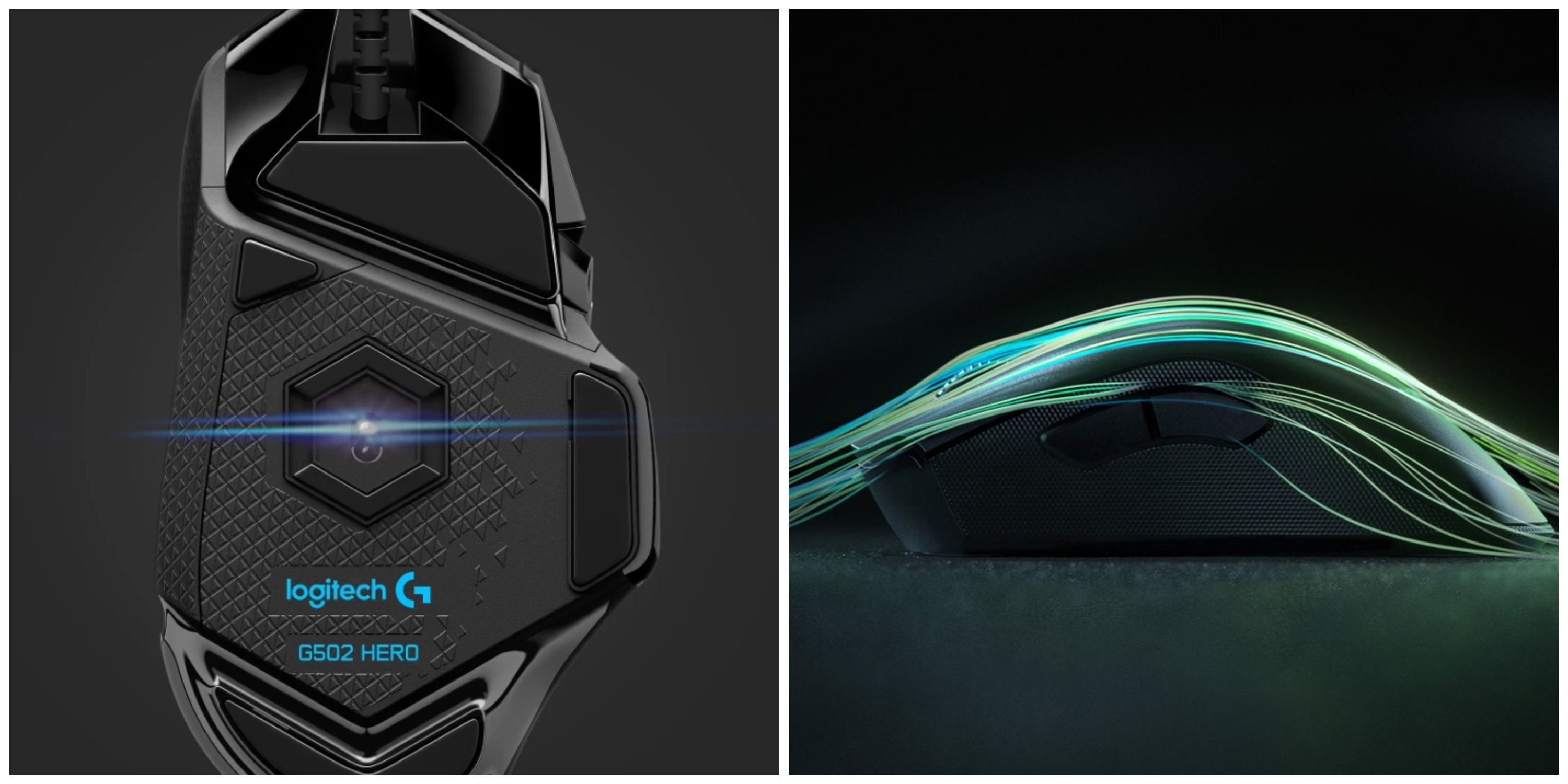-

Razer Viper V3 Pro
A Prime Example of Razer’s Esports Excellence
The Razer Viper V3 Pro shows the manufacturer’s strengths in a compact and lightweight form factor. When excelling at competitive FPS titles is the priority, this wireless mouse can make the difference between victory and defeat. Not only does the Viper V3 Pro move swiftly at just 54 grams, but its cutting-edge 35K optical sensor ensures that no slight movement is missed. The only caveats with this mouse are its high price and the fact that an 8000 Hz polling rate can dramatically reduce its 95-hour battery life.
Pros- Lighter and better battery life than the Viper V2 Pro
- 8000 Hz wireless polling rate with included dongle
- Larger PTFE feet make mouse glide more smoothly
- Responsive optical siwtches
Cons- Battery life depletes much faster at higher polling rates
- Bottom DPI switch is difficult to access
-

Logitech G502 X Plus
Sometimes Bigger is Better
$105 $160 Save $55
While Logitech produces lightweight mice, the Logitech G502 X is representative of the manufacturer’s mouse lineup which has larger devices with plenty of programmable buttons. The G502 X is a great option for medium and large hands, with 11 buttons allowing the mouse to excel in multiple genres. Also, LightForce hybrid optical-mechanical switches provide both snappy feedback and smooth button presses. For gamers who appreciate some added flair, the customizable eight lighting zones make the G502 X outshine streamlined esports mice.
Pros- 11 remappable buttons makes the mouse more versatile
- Tremendous battery life
- Durable construction
- Optical-mechanical switches are satisfying and speedy
Cons- Not as agile as lightweight esports mice
- Smaller hands will struggle to grip the mouse
Highlights
- Razer excels in raw gaming performance with advanced sensors, while Logitech offers more customization options and durability.
- Logitech’s ergonomic designs cater to all users, while Razer focuses on lightweight esports mice for medium-sized hands.
- Razer’s mice have top-tier specs, but Logitech provides a broader range of options at more affordable prices.
There’s no doubt that Razer and Logitech are leaders in the gaming world, especially when it comes to gaming mice. The esports-oriented Viper V3 Pro breaks several performance barriers and is Razer’s most advanced gaming mouse to date. However, Logitech’s gaming mice don’t trail far behind, and the Pro X Superlight 2 is just as dangerous in competitive FPS action. Razer and Logitech have each received numerous awards for their peripherals, including gaming keyboards and headsets. Gamers everywhere understand that both companies’ products are competitive and dependable.

The Best Gaming Mouse in 2024
A good gaming mouse is the way to go when it comes to gaming with the best accuracy.
Regardless of their accolades, Razer and Logitech have multiple gaming mouse models, each built to serve a specific type of gamer. Razer is well known for its RGB-lit devices, but it also leads the industry with its innovative sensors that offer incredible polling rates and super-high maximum DPIs. Logitech, which started with a focus on commercial-grade PC accessories, impresses with durability and battery life, not to mention its plethora of colorful options.
A bit of personal preference is involved, but decisive gamers can easily choose between a Logitech and a Razer mouse. Some key ways these manufacturers’ mice differ are style, ergonomics, and customization. Additionally, one brand has an advantage in the budget price bracket while the other rules the high-end market. After a more detailed breakdown of Logitech and Razer’s strengths and weaknesses, buyers can determine which mice better suit their preferences.
Updated on May 6, 2024, by Adam Corsetti: Razer and Logitech continue their rat race to sell the quickest and most accurate gaming mice. Razer’s recent release of the Viper V3 Pro has changed the landscape once again, and this article has been updated to reflect the impact this cutting-edge esports mouse has had on the comparison.
Design & Ergonomics
The shape and size of gaming mice will work better or worse, depending on how a gamer holds a mouse. Most Razer gaming mice are designed to serve a variety of grip styles, but they often cater to specific types of gamers, such as MMO players. The bulk of their gaming mice aim to support claw and palm grips (the two most common), but their high arches lend themselves well to fingertip grips, too.
Helping with this mass-appeal design is the significant lack of textured sides on most of Razer’s mouse options. Instead, they offer stick-on texture, either included with the mouse or as a separate purchase, depending on the model. As one would imagine, that’s not as good as just having built-in textured sides, but for those who detest texture, it’s a welcome change. However, textured sides are the default for most of Razer’s premium gaming mice.
-

Razer Cobra Pro Wireless Gaming Mouse
Perfect Mix of Style and Performance
$117 $130 Save $13
The Razer Cobra Pro represents the best of wireless mouse technology in a lightweight and compact form factor. There are ten customizable commands, and gamers can store macro sets on five onboard profiles. The Cobra Pro connects to PCs using Razer HyperSpeed Wireless or Bluetooth, with a battery life of up to 170 hours. RGB effects on a mouse have never looked better, thanks to 11 zones of Razer Chroma lighting, including underglow effects. Razer optical Gen-3 switches and a Focus Pro 30K DPI sensor equip the Cobra Pro with the best performance possible.
Pros- 11 customizable RGB lighting zones
- Compact design but houses Razer’s top technology
- Looks like a modern and sleek gaming mouse
Cons- Not a great fit for larger hands
-

Logitech G Pro X Superlight 2
$149 $159 Save $10
The world’s most popular esports mouse has only gotten better with the Logitech G Pro X Superlight 2. The latest version of this wireless mouse boasts a more advanced Hero 2 optical sensor with over 500 IPS and a maximum DPI of 32,000. Capable of a polling rate of 2000 Hz, the Superlight 2 detects the smallest movements and adjusts as soon as the mouse is lifted off a surface. In addition, the Superlight 2 comes loaded with a 95-hour battery life, fast USB-C charging, and Powerplay mat compatibility.
Pros- One of the most accurate sensors
- Accommodates many hand sizes and grip styles
- Ships with optional grip tape and PTFE feet
Cons- Rather ordinary-looking design
Being a PC peripheral powerhouse even outside the gaming sphere, Logitech can offer an expansive collection of mouse options. Despite having many different models, there are often only slight differences between each mouse to meet specific needs. However, a small change is needed in some cases, such as with their Pro X Superlight 2, which uses a seriously powerful sensor and is a perfect FPS mouse when performance is the priority. The G Pro X Superlight 2, despite weighing just 60 grams, has a large enough shell to appeal to more than just gamers with small hands.

Best Gaming Mice for Big Hands
The gaming world can often exclude larger gamers from the fun. These are some of the best mice for gamers with big hands.
Still, Logitech continues to innovate, like with their Lift Vertical ergonomic mouse, which has respectable mid-range specs but provides a revolutionary approach to wrist health. It’s not designed for gaming specifically, but it’s the most comfortable choice in the long term. It still has extra buttons and a sensor that outpaces many budget gaming mouse options. While most of Logitech’s mice have simple contouring that adheres well to most grips, they also offer gaming mice with dynamic shapes and waterfall sides with finger rests. Even those who prefer fingertip grips can get a powerful gaming mouse by selecting some of Logitech’s smaller options.
That’s not to say Razer isn’t innovating as well, though their ergonomic designs focus on the shape of their mice. For instance, most of their gaming mice have uniquely sculpted sides that suit certain grip styles better than others. Likewise, their Razer Viper Mini aims to cut down on weight as much as possible, offering players a gaming mouse with an ultra-light, skeletal shell that promises breathability to boot. The Razer Basilisk V3 series of mice feature thumb rests and have a larger but comfortable shape that suits most gamers. However, while Logitech has the edge on productivity mice, the Pro Click may be Razer’s top ergonomic mouse. With ample palm support, the Pro Click is ideal for buyers who spend long hours in the office but also desire a capable gaming mouse.

Best RGB Gaming Keyboards
Explore the vibrant world of RGB gaming keyboards and find the perfect blend of style and performance for each gamer’s setup.
Razer may have an advantage with its RGB gaming mice since its Chroma lighting platform is so well-supported. Unlike Logitech, gamers can coordinate the lighting effects of Razer mice, keyboards, and headsets with smart lights from brands like Nanoleaf and Govee. As game-enhancing lighting expands beyond gaming desks, having an RGB mouse that syncs with wall panel lights and smart bulbs takes on more importance. The Razer Cobra Pro is not only one of the manufacturer’s quickest and most accurate mice, but it also showcases 11 stunning lighting zones, including underneath its shell.
Despite these different design choices, the two companies have quite a bit of overlap between their gaming mouse lineups. Each has gaming mice with varying amounts of RGB lighting, offers a wide spectrum of weights, and even has a gaming mouse with customizable parts. As far as style goes, Razer almost exclusively offers sleek and sophisticated mice, mostly in black or white. Logitech is all over the board with its styles, even within its gaming lineup, which has bright colors and tons of RGB lighting alongside its simple black-and-white mouse options.
Connectivity & Customizability
Both Logitech and Razer stay in line with the rest of the gaming mouse industry by providing players with low-latency wireless and wired options. Many wireless mice from either company can connect through Bluetooth and come with a wireless dongle to help strengthen the connection or as an alternative wireless connection. That said, quite a few of Razer’s more high-end models strictly aim for the fastest connectivity possible and lack Bluetooth. Although many gamers still don’t trust wireless over wired gaming mice, the fact is that a wireless gaming mouse is just as responsive as a wired mouse to anyone who isn’t a super-star pro gamer.

What Gaming Mice Do The Pros Use?
An esports competitor needs to use the best gear to stay on top. Which gaming mice do some of the top pros rely on?
Both Razer and Logitech offer free customization apps that allow users to change button layouts and RGB lighting zones. Logitech G Hub and Razer Synapse may aim to accomplish the same things, but they differ in a few crucial ways.
-

Razer Naga V2 Pro
Razer’s Most Customizable Mouse
The best MMO gaming mouse from Razer is the Naga V2 Pro due to its impressive specs and versatility. This gaming mouse offers easily interchangeable side plates, allowing gamers to use a 12-key side plate during MMO games and less obtrusive side plates for work and play needs.
Pros- Replaceable side panels suit many different genres
- Versatile scroll wheel
- MMO mouse with an FPS-worthy sensor
Cons- Heavy and difficult for small hands to control
-

Logitech G502 LIGHTSPEED Wireless Gaming Mouse
Large and in Charge
$100 $150 Save $50
Logitech’s successful G502 wired gaming mouse design meets pro-grade LIGHTSPEED wireless for ultra-fast, reliable connectivity. Packed with a HERO 25K sensor that features sub-micron tracking and a powerful battery, players can enjoy this mouse for hours at a time. The sensor features 1:1 tracking, over 400 IPS, and DPI sensitivity setting between 100 – 25,600.
The G502 also comes with 11 programmable buttons that can be customized from the Logitech G Hub to perform complex macros or simple tasks.
Pros- Adjustable weight system
- 11 programmable inputs
- Very low latency wireless connection
Cons- Better for medium and larger hands
First and foremost, Razer Synapse isn’t just for gaming mice; it’s for all Razer devices. That’s great for users with other customizable Razer products, but it can be tedious to customize a gaming mouse for everyone else. There are a ton of menus to navigate and a lot of bloatware to deal with when running the app. However, most users agree that the amount of control the app gives players makes it one of the best companion apps for gaming peripherals.
Meanwhile, Logitech has pared down their app to ensure G Hub is easy to use. Unfortunately, it’s also a bit difficult for new users to figure out. There is a lack of instructions and clarity on whether an action has been completed, such as saving a specific button layout to an onboard memory slot. However, once the app has been used a few times, it’s one of the quickest and easiest customization apps for gaming mice. Users can simply hop in, hit a few buttons, and be done, largely thanks to the minimalist UI design.
Both companies’ customization apps leave a lot to be desired. Still, they work very well once players get used to them. Razer Synapse excels with multiple Razer devices connected to it, and Logitech’s G Hub functions best with just one device paired to it.

Best Mice for MMOs in 2024
Discover which gaming mouse is perfect for FFXIV, WoW, and more in Game Rant’s ultimate guide to the best MMO gaming mice.
Razer and Logitech again seem evenly matched on the physical side of things, though for different reasons. Razer gaming mice aren’t very customizable, one of the few exceptions being their Naga series mice designed for MMO titles, which have swappable side plates. The Naga V2 Pro is a large mouse with many available buttons, but its different panels enable it to thrive in any game. Even so, most of Razer’s mice don’t even have additional color options, and only a few have RGB lighting in places other than the logo. Granted, the RGB gaming mice from Razer are very bright and pretty, often more so than any other brand.
Logitech thrives on color and customization, offering vibrant designs or customizable RGB lighting on nearly all of its mice. Many Logitech models are also available in multiple sizes or with left-handed friendly versions of their mice. While they don’t offer customizable sides like the Razer Naga, they have adjustable DPI shift buttons, making upgrading to wireless charging easy. Their G502 Hero gaming mouse even has optional weights that players can swap out between rounds. Regardless, unlike Razer’s, Logitech’s customizability usually comes into play before gamers make a purchase.
Performance & Durability
This category is where Razer and Logitech mice differ the most. Let’s consider each company’s goals. Razer seeks to design cutting-edge, top-of-the-line products that can impress gamers and be competitive at the highest level. Logitech makes accessories for everyday people, including mice for office workers and pro gamers. They aim for quality and durability but don’t necessarily need all their mice to have the best specs.
-

Razer DeathAdder V3 Pro
Deadly Accurate Wireless Tracking
$138 $150 Save $12
Made for speed, the DeathAdder V3 Pro is the best FPS gaming mouse from Razer. The design focuses on a lightweight build and an ergonomic grip, pairing with an industry-leading max DPI to deliver pro-level performance in every match.
Pros- Precise wireless tracking
- 8,000 Hz polling rate possible with add-on wireless dongle
- Low latency inputs
Cons- No Bluetooth connectivity
-

Logitech G305 Lightspeed Gaming Mouse
Accessible Gaming Mouse Excellence
$39 $50 Save $11
The Logitech G305 Lightspeed Gaming Mouse is the perfect example of a gaming mouse that can be stylish, colorful, portable, sleek, and, most importantly, affordable. With up to 250 hours of battery life, the Logitech G305 Lightspeed Gaming Mouse will outlast almost any wireless mouse. At the same time, the mouse’s HERO sensor is rated at up to 12,000 DPI, so gamers sacrifice little when opting for this more portable, budget-friendly mouse.
Pros- Tremendous battery life
- Good build quality for price
- Stable wireless tracking
Before the release of the Viper V3 Pro, the best Razer gaming mice, like the DeathAdder V3 Pro, relied on the Focus Pro optical sensor, which has a DPI of 30K. Then, in 2023, Logitech surpassed this with their 32K sensor on the Pro X Superlight 2. However, this impressive DPI is somewhat rare with Logitech mice. Razer builds most of their gaming mice with the Focus Pro sensor, making them some of the fastest around, especially in the top-end price range. Razer mice currently have better specs, especially considering the cost, but Logitech will likely have a match for the Viper V3 Pro’s 35K sensor soon.
DPI isn’t the only spec buyers should pay attention to; polling rate is equally critical. This number determines how quickly and often a mouse signals its position. Here, Razer has an advantage over Logitech with several wireless mice, including the DeathAdder V3 Pro and Viper V3 Pro, boasting an 8,000 Hz polling rate. Regardless, purchasing a separate wireless dongle is often necessary, and few gamers will notice the difference over Logitech mice with a 1,000 Hz polling rate.
Logitech is also well-equipped to provide greater durability for gamers through its wide selection of mice. Having decades of experience supporting offices where mice are used for thousands of hours every year, their gaming mouse options offer some of the best value on the market. Additionally, Logitech is famous for the battery life of their wireless devices. Their gaming mice aren’t different and tend to last much longer than any other brand. Even with RGB lighting, the battery on a Logitech mouse will last longer than most Razer gaming mice that don’t have lights. Affordable mice like the G305 can last months on a single battery, with higher-performance mice staying powered for weeks at a time.

What Gaming Mice Do The Pros Use?
An esports competitor needs to use the best gear to stay on top. Which gaming mice do some of the top pros rely on?
Razer has made some valiant efforts to improve its durability and dependability through changes such as using lightweight metal shells rather than plastic ones. Still, Logitech has mastered durability with the mouse and keyboard. That’s why plenty of esports players choose to compete with a Logitech gaming mouse over a Razer one. Both companies do their best to thoroughly test switches, grips, and scroll wheels, but Razer has been focusing on having the absolute best specs every year, and their durability paid the price for it. Now they are correcting, but they have a bit to go before they can dethrone Logitech in that respect.
On the other hand, that leaves Razer at the top of the performance field. Razer encourages players to upgrade by constantly one-upping themselves, regularly releasing new versions of their impressive devices with incremental improvements, and some gamers live for that. Players who perform closer to average will probably prefer Logitech’s slightly lower-tier gaming mouse options that last years and perform capably. Regardless, those buyers who really want to compete and must have the latest, greatest gaming mouse will likely want to stick with Razer.
Selection & Value
Looking at the inventory of Razer and Logitech, there are some notable contrasts between their mice. Overall, Razer sells more models directly targeting gamers, and they tend to be high-end mice requiring a serious investment. Meanwhile, with a more limited selection, Logitech’s gaming mice have slightly less cutting-edge specs but are more affordable. If a buyer is searching for the most fully featured mouse for the money, it’s hard to ignore the wireless Logitech G305 or wired G502 Hero. In particular, the Logitech G502 Hero includes 11 programmable buttons, an adjustable weight system, and a close to top-of-the-line 25,600 DPI sensor.
Razer does not have a budget mouse with the prolific sales record of the Logitech G305, but it does have a capable contender to face the G502 Hero. The corded Razer Basilisk V3 sports 11 buttons and a sensor similar to the Logitech G502 Hero but with far more impressive RGB lighting.

The Best Gaming Mice for Valorant in 2024
Check out top gaming mice for Valorant. From sensor accuracy to ergonomics, this guide highlights the best choices for competitive play.
At mid-range prices, the competition between Razer and Logitech is fierce, but buyers will find Razer manufacturing more choices among high-performance esports mice. Typically, these mice are lightweight, have extremely high DPIs, and concentrate on performance rather than an abundance of buttons. The Logitech Pro X Superlight 2 is a favorite of competitive gamers for this reason, but Razer has multiple alternatives. The DeathAdder V3 Pro, Viper V3 Pro, and Cobra Pro are all wireless mice built for speed, with some of the best tracking technology to dominate in FPS games like Valorant.
-

Razer Pro Click
A Precise Productivity Mouse
$83 $100 Save $17
Engineered with ergonomics as the main focus, the Razer Pro Click adds palm support, preventing gamers’ wrists from anchoring onto work surfaces, alleviating strain, and promoting better arm posture. Its 16,000 DPI sensor ensures even the finest movement of the mouse is tracked, and the battery life is outstanding with up to 400 hours of use on Bluetooth and 200 hours on 2.4GHz.
Pros- Excels at office tasks but capable of gaming
- Refined ergonomics
- Can pair with multiple devices
-

Logitech MX Master 3S
Masterful Ergonomics
$90 $100 Save $10
The Logitech MX Master 3S is a high-performance productivity mouse that can make working quieter and more efficient. With an improved 8,000 DPI, the MX Master 3S’s cursor can easily glide across the highest-resolution displays. Darkfield high-precision tracking allows the sensor to maintain accuracy over any surface. Clicks are nearly silent to keep workplaces less stressful, while a carefully crafted ergonomic design takes pressure off of hands, wrists, and arms.
Pros- Rock-solid build quality
- Designed to reduce wrist, arm, and finger strain
- Multi-function scroll wheel
Cons- Click latency slightly laggy for gaming
Logitech also has clear advantages if a gamer desires a mouse that excels at office tasks. The wireless Logitech MX Master 3S includes a USB-C connection for fast charging, ensuring project deadlines are met. The MX Master 3S is also considered one of the most ergonomically friendly mice, providing ample support for hands, wrists, and fingers. Its 8,000 DPI sensor and considerable weight make it less than optimal for pro gamers, but it can hold its own during casual gaming. Razer counters with the Razer Pro Click mouse, but its selection of productivity mice falls well short of its Logitech rival.
Overall, Logitech emerges victorious among budget mice, with wireless mice sporting tremendous battery life and highly customizable wired mice. For productivity purposes, there is no contest with Logitech’s long history of producing reliable and ergonomically sound office mice. However, if a gamer wants to turn professional, Razer has a crowded lineup of devices that move around mousepads at lightning-fast speeds with accurate tracking.
Verdict
When comparing gaming gear, choosing the one with the absolute best performance feels instinctive. Still, that’s not the only consideration gamers should have, especially if they aren’t professionals. Razer is unabashedly one of the leaders in gaming mouse performance, but having the highest-tier mouse isn’t always the best option.
Design & Ergonomics
Logitech has an impressive selection that caters to every type of PC user. Their designs and options make it so that even two of the same gaming mouse models can look completely different from each other. In contrast, their ergonomic designs offer a comfortable grip for anyone and everyone.
Without the same background in office peripherals, Razer is primarily concerned with extremely quick small and medium-sized esports mice. Gamers with medium-sized or larger hands will find more comfortable options among Logitech mice, which are generally ergonomically superior for all-day mixed usage.

Razer Viper V3 Pro
Game Rant’s Top Razer Mouse
The Viper V3 Pro best demonstrates Razer’s slight advantage in raw gaming performance. If competitive gamers seek an edge over their opponents, its 35K DPI optical sensor and 8000 Hz polling rate are hard to resist. Razer mice also stand out for their ease of movement, and the Viper V3 Pro is as agile as any mouse on the market. Given that the polling rate isn’t always set at maximum levels, the mouse becomes more practical thanks to a generous battery life.
Connectivity & Customizability
If gamers decide to cut the cord, the low-latency wireless protocols designed by Razer and Logitech will not cause them to regret it. Razer tends to push the envelope more with wireless devices by embracing a staggering 8,000 Hz rate with several mice, such as the Viper V3 Pro. Since few gamers will benefit from having their movements tracked that frequently, Logitech focuses more on preserving battery life and stable wireless performance.
When customization is a priority, the two companies once again take slightly different approaches. With few exceptions, Logitech mice feature more extensive physical customization, with the G903’s swappable button layouts and the G502’s adjustable weight system. Meanwhile, Razer’s powerful Synapse software permits advanced button remapping and designing unique RGB lighting effects.

Logitech G502 X Plus
Game Rant’s Pick for Best Logitech Mouse
$105 $160 Save $55
Although the G502 X Plus doesn’t glide as freely on surfaces as the Viper V3 Pro, it has more mainstream appeal. Even gamers with larger hands will be able to grip the mouse comfortably. More programmable buttons than most lightweight esports mice make the G502 X suitable for MMO titles and productivity tasks. It also has the tank-like build quality that leads many buyers to invest in Logitech gaming gear.
Performance & Durability
There is a wide spectrum of sensor performance across Logitech gaming mouse options. Buyers can select high-performance optical sensors or a mid-range model that still meets all of their needs, has extra features, and is a bit more affordable than other mice. However, Razer is often the first brand to make advancements in sensor technology. No Logitech alternative can currently match the Viper V3 Pro’s maximum 35K DPI or out-of-the-box 8000 Hz polling rate.
Durability is a different story, and Logitech’s excellence with well-built office accessories once again benefits them. Even budget mice like the G305 have a stellar track record of longevity, and its long battery life ensures that it can be used for weeks without recharging. Not to say Razer gaming mice are poor quality, but many of their mice prefer to shine during a few hours of gaming rather than as daily drivers.
Selection & Value
Even though Logitech sells fewer gaming mice than Razer, it offers buyers more options among budget mice. Meanwhile, Razer alternatives aim more at competitive gamers willing to spend additional money to gain an advantage. However, regardless of a buyer’s funds, Razer and Logitech market many reasonably priced mice that can raise the level of any gamer.

The Best Gaming Mice Under $50 for 2024
With a wide variety of gaming mice to choose from, here are the best in different categories that cost under $50.
At the end of the day, Razer mice possess the absolute best specs, but they often lag in reliability. Meanwhile, Logitech has a gaming mouse for everyone. Despite earning a reputation for innovative office products, they’ve proven themselves in the eyes of pro gamers with gear that can compete with some of Razer’s best mice. Logitech will undoubtedly continue to be surprisingly competitive, whether on an office desk or a tournament stage.

Razer vs Corsair: Who Makes the Better Gaming Mouse?
The right mouse can revolutionize a gaming experience. Find out if Razer or Corsair gives gamers the best chance for victory.
FAQ
Q: What mouse do most pros use?
Razer and Logitech are two of the most popular brands relied on by esports pros. Wireless mice like the Logitech G Pro X Superlight 2 and the Razer DeathAdder V3 Pro are both lightweight mice that allow competitive gamers to find and lock onto targets quickly and accurately.
Q: What brands are better than Razer or Logitech?
Opinions vary wildly, but some gamers find Corsair mice better, especially when it comes to sturdy mice for MMO titles. Brands like Glorious Gaming are also favorites among competitive gamers because of their lightweight mice focused on performance.
Q: What is the best way to hold a gaming mouse?
There is no singular best way to hold a gaming mouse. Palm, Claw, and Fingertip grips all have their advantages. Esports pros tend to favor claw and fingertip grips because they allow mice to move around surfaces with more speed. However, these methods of controlling mice often take a long time for palm grippers to convert to.