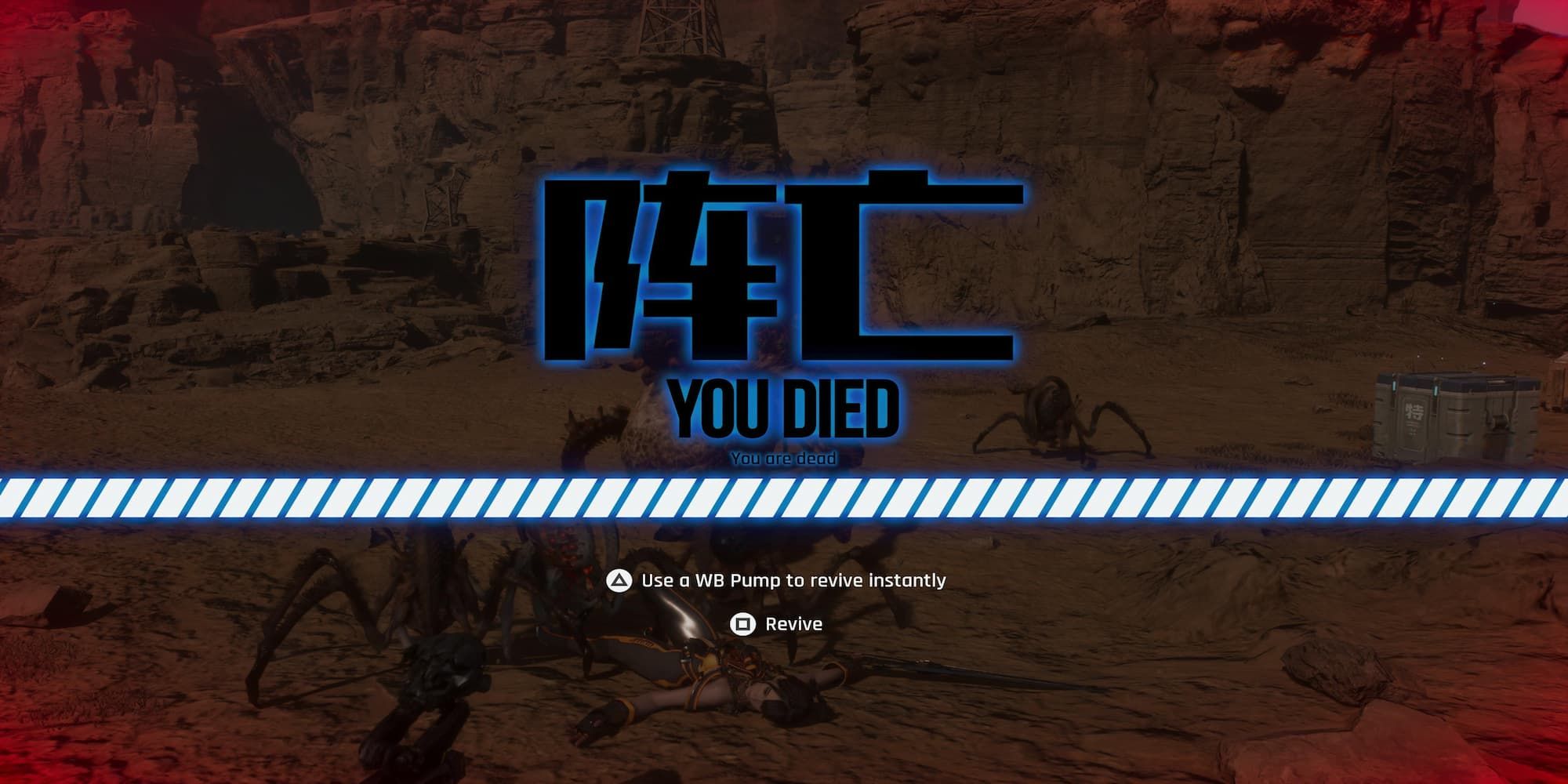Stellar Blade’s world is broken up into various regions for Eve to explore. Within each region are sub-regions, all full of camps to rest in, enemies to fight, and loot to find. Along with challenging boss battles, players will want to know how and when their progress is saved to make sure they don’t lose lose progress or access to valuable upgrades or items they’ve earned.
Stellar Blade doesn’t have a traditional save option and instead will be constantly autosaving as players perform certain actions. It’s important for players to know when their game is saving and when the best time to load a save or accept a death in combat.

Stellar Blade: How To Unlock & Use The Gun
In Stellar Blade, Adam’s drone can be mounted onto Eve’s arm and used as a gun with various ammo types; here’s how to unlock & use it.
How To Save In Stellar Blade
To save in Stellar Blade, players only need to rest at a campsite. Along the bottom left of the menu will appear small text indicating the game is saving. After resting at a camp, that location becomes their most recent save, and logging off and back in will have them spawn in that exact same spot. There is only one save file, and it’s impossible to load back further from your most recent rest at a camp.
Players can choose to reload to their most recent save file by going into the main menu, to settings, then gameplay, and selecting Restart from Last Save as the final option. While this is an option, players will need to weigh the pros and cons of losing progress.

Stellar Blade: Every Trophy (& How to Unlock Them)
This Stellar Blade trophy guide will give you all the details to add that Platinum trophy to your collection.
Autosaving in Stellar Blade
Despite resting in camps being the only way to manually save the game, Stellar Blade is also constantly autosaving. SP, Gold, and items picked up will stay with Eve should she die in combat and respawn. This will bring players back to their recent campsite, but they will keep anything earned.
It’s important to know this is not the case when turning the game off and back on, or forcibly loading a previous save through the menu.
For those wanting to keep any and all progress, it’s sometimes best to simply die in combat, respawn at a campsite, and then rest again to save any progress. It’s also helpful to know that Beta Energy also carries over from a previous death. This can let players fully charge up their Beta Energy to reenter a boss fight fully charged up for a second attempt. No specific actions trigger an autosave, meaning the SP or items earned are safe as long as you don’t forcibly reload a previous save.

Stellar Blade
- Released
- April 26, 2024
- Developer(s)
- Shift Up
- Publisher(s)
- Sony Interactive Entertainment
- Genre(s)
- Action RPG