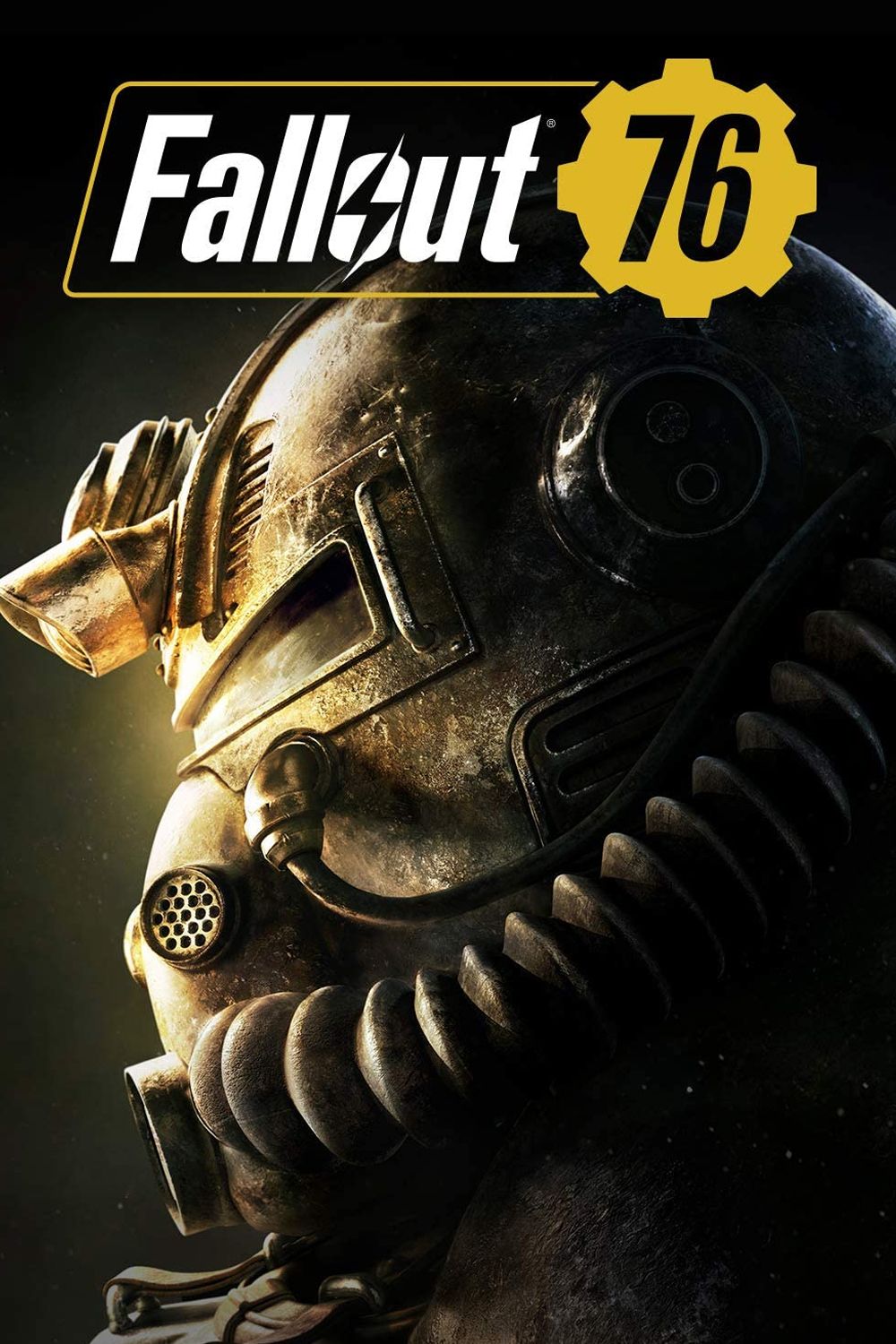Power Armor, invented by West-Tek, is an iconic type of armor in the Fallout franchise, and for good reason. It provides its user with extra damage resistance, radiation resistance, carrying weight, and strength, making it the best armor to survive the post-apocalyptic world you find yourself in. However, these additional bonuses come at a cost, mainly performing essential functions in-game due to the size of the armor.
Knowing how to get out of Power Armor in Fallout 76 is crucial, since you cannot perform these actions like repairing or crafting on workbenches inside the armor. Unfortunately, the game doesn’t explain how to exit Power Armor, so it’s important to know a few essential aspects to avoid losing your hard-earned Power Armor because of a silly mistake. Here’s how to exit Power Armor in Fallout 76 and safely store it in your inventory.
How To Exit Power Armor In Fallout 76
In order to exit Power Armor in Fallout 76, players will need to press and hold the Activate button. Once recognized by the game, players will then see an animation of their player getting out of their power armor via the back.
Here is the default Activate button for all platforms:
- PC: E key
- PlayStation: X button
- Xbox: A button
It is worth noting that you can only exit your Power Armor chassis for one minute before it disappears. Don’t panic, though, because your Power Armor isn’t lost if this happens. Instead, the game will add your entire Power Armor to your inventory under the Armor section. To re-enter your Power Armor again, navigate to the Armor section in your Pip-Boy, select the Power Armor, and place it in the world. Then, press the Activate button again to enter it.

Fallout 76: Best Perk Cards for Power Armor
Here are the best perk cards to equip while riding a Power Armor in Fallout 76.
How to Add Power Armor to Your Inventory
If you run out of Fusion Cores and need to store your Power Armor in your inventory, you have three options: You can wait for the minute timer to expire and have the game add it to your inventory, manually press the “Collect” button to add it to your armor inventory, or “Transfer” individual pieces of your entire suit to your inventory.
When Power Armor is added to your inventory, it takes up 10 pounds of space. However, this weight only happens when you let the game add it to your inventory or collect it as a whole. If you decide to transfer individual pieces of your Power Armor, each piece will take up more combined weight, which could cause you to become over-encumbered. For this reason, we recommend using the Collect function to add your Power Armor to your inventory.
Here is the default Collect button on all platforms:
- PC: Space key
- PlayStation: Triangle button
- Xbox: Y button
However, if your power armor doesn’t recall for some reason, we recommend that you don’t log out of the game. Instead, enter and exit it again. After that, try to Collect it and see if it’s added to your inventory. If, for some reason, you log out before doing so, you will lose your Power Armor and have to replace it.
Finally, only drop Power Armor from your inventory if you no longer want it, need to shed unwanted weight, or find a better set like the Hellcat Power Armor. A bag of items will disappear if no players are around. Otherwise, any human player can pick up the bag containing your Power Armor in Fallout 76.