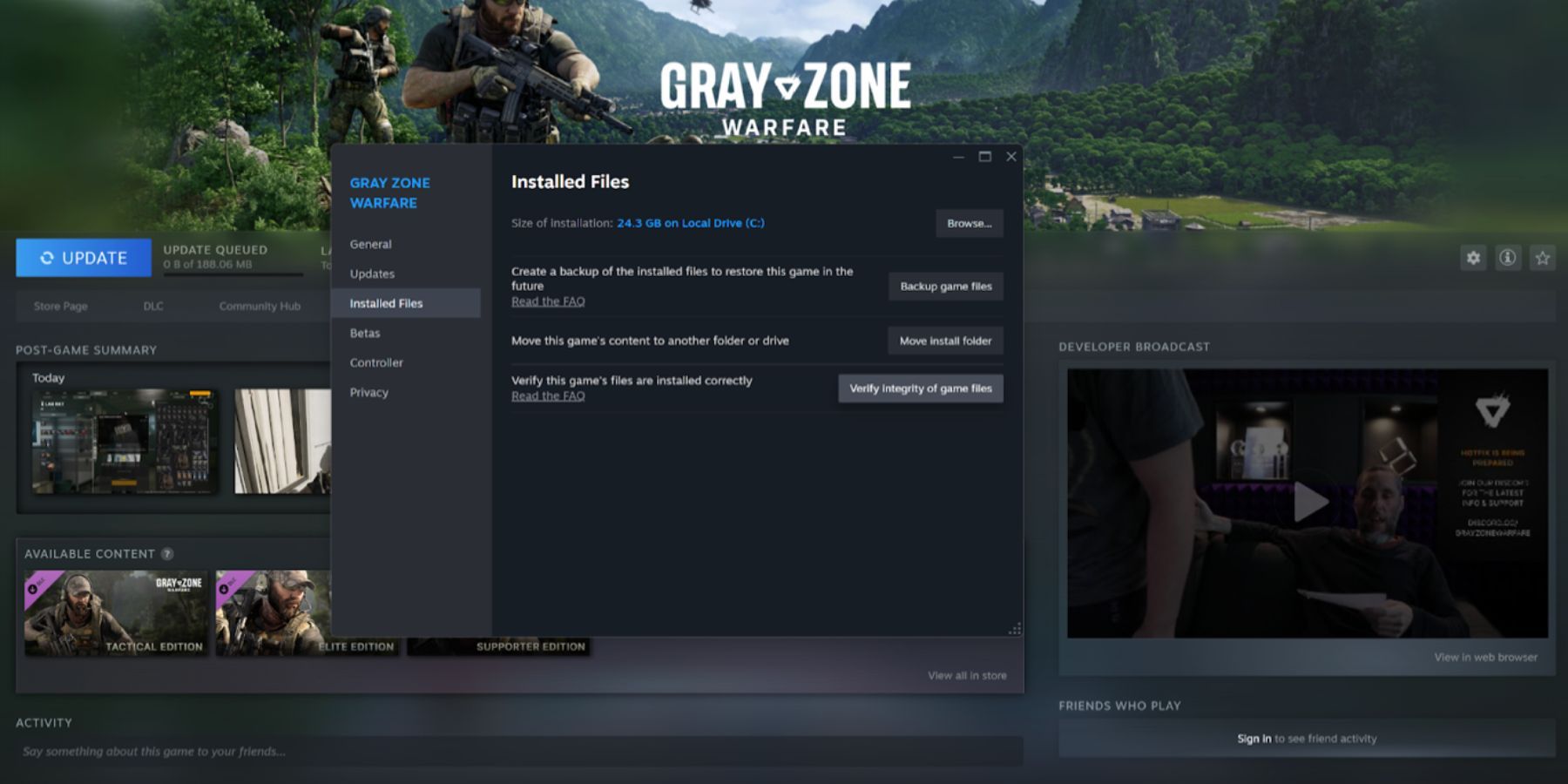Gray Zone Warfare puts you in an exciting battle for survival on an island, but technical problems can make the gameplay not that nice. Crashes and lags can disrupt the flow of the battle, especially during a firefight. Basically, this is the main reason for negative reviews of the game on Steam. These issues can occur for various reasons, so we have prepared a detailed guide on how to fix crashes and lag in Gray Zone Warfare.

Gray Zone Warfare Interview: Dev Details Gameplay Systems, Crossplay Plans, and Much, Much More
In an interview, Game Rant talks with Gray Zone Warfare creative director Marek Rabas about everything from story and influences to future plans.
How to Fix Lag and Crash in Gray Zone Warfare
Crashes and lags are a common issue in early-access online games, including the new Gray Zone Warfare. There are several reasons why this can happen, from problems with your gaming device to issues with the game itself. If you face these issues, there is no need to worry, as below, we have a few methods on how to troubleshoot and get you back on the battlefield in no time.
Check Your Internet Connection
A slow or unstable internet connection is the main suspect for lag. Run a speed test and make sure that your ping is low (preferably no more than 45), and that your download and upload speeds meet the minimum requirements of the game. If not, you will need to manually fix the problem with your internet connection by contacting your provider. Also, don’t forget to check that all the wires are connected correctly and that your router is not covered by any objects.
Update Your Drivers
Outdated graphics card drivers can cause compatibility issues and instability. To fix it, download the necessary program for the video card you are using and download the latest drivers.
Check Gray Zone Warfare PC Requirements
Also, make sure your system meets the minimum and recommended PC requirements for Gray Zone Warfare. If your hardware falls short, you may experience performance issues. Here are the minimum and recommended requirements:
| Requirements | Minimum | Recommended |
|---|---|---|
| Memory | 16 GB | 32 GB |
| Graphics Card | Radeon RX 5700 or NVIDIA GeForce GTX 1080 | Radeon RX 6800 or NVIDIA GeForce RTX 3070 |
| CPU | Ryzen 5 2600 or Intel Core i5-8600 | Ryzen 5 3600X or Intel Core i7-9700K |
| OS | Windows 10 64 Bit | Windows 11 64 Bit |
Disable Background Apps and Widgets
Background programs can use up system resources and interfere with the smooth gameplay. Disable any unnecessary programs running in the background, especially resource-intensive programs such as video editors or antivirus programs. It is best to turn off everything except the game itself to avoid overloading the system and to provide enough resources for the game, especially if you have a weak PC.

Gray Zone Warfare’s Intuitive Health System And Emphasis On Realism Explained
In a recent interview, Game Rant learns more about FPS Gray Zone Warfare’s emphasis on realism, including its intuitive health system, and much more.
Decrease Quality Settings
High graphics settings can push your system to its limits. If you’re playing with high-quality settings, try switching them down to minimal or at least medium. This can significantly improve performance, especially on older or less powerful computers.
Verify the Game File’s Integrity
Corrupted game files can cause the game to crash and other unpredictable actions. To make sure everything is okay with the game, you will need to check the integrity of the game files, here’s how to do it:
- Open Steam and go to your Library.
- Find Gray Zone Warfare in the list of games. Right-click on the game title to open the drop-down list.
- Among the options in the drop-down list, select Properties.
- In the new menu, go to the Local Files tab.
- In Local Files, find and click on the Verify Integrity Of Game Files option.
Wait until the scan is complete, and if necessary, the system will automatically download the missing files.
Wait for More Updates or the Servers to Clear Up
If none of the above methods work, the issue might lie with the game servers themselves. Since the game is new, this is not surprising, so the best method is to wait for updates and patches in which the developers optimize the game.
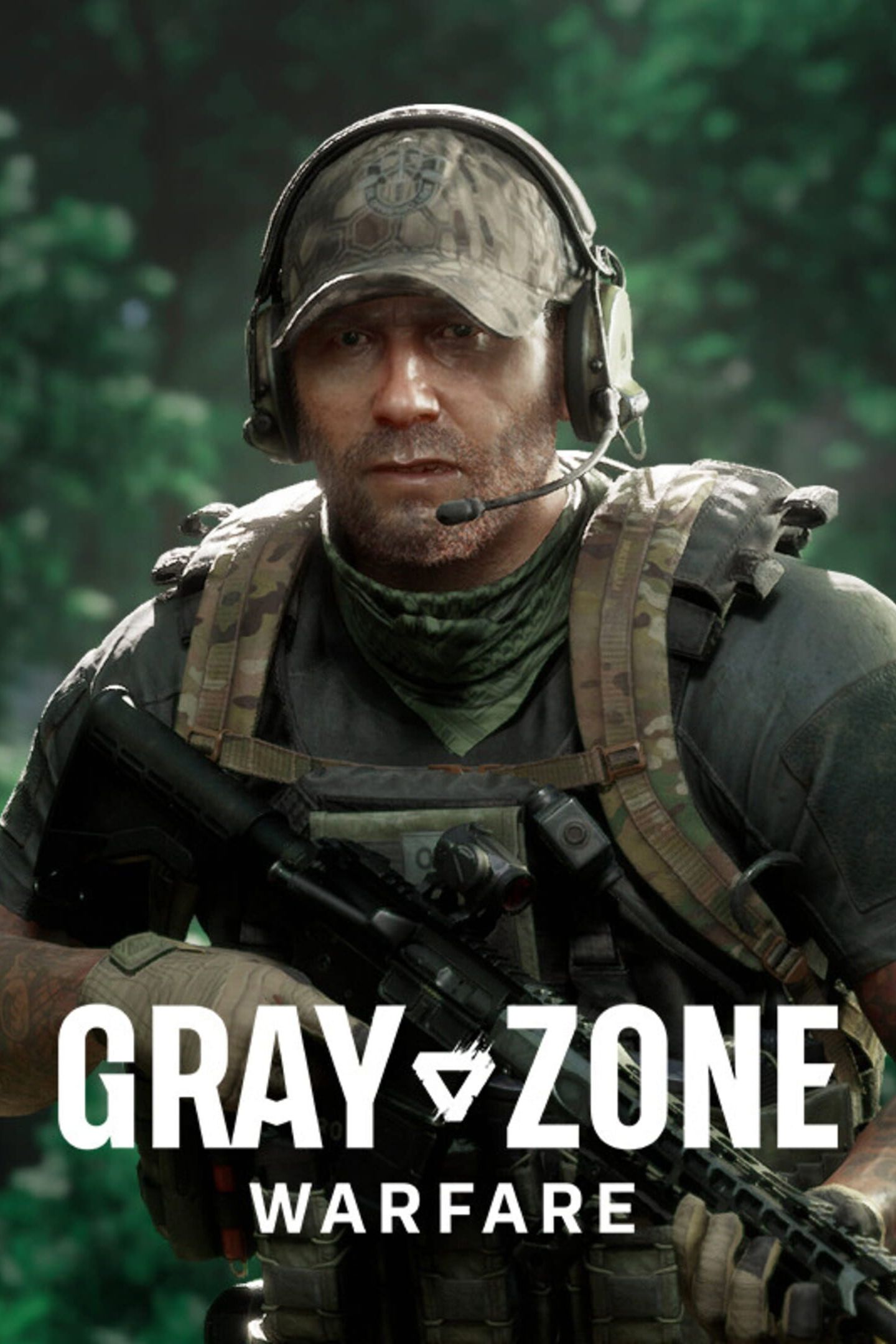
Gray Zone Warfare
- Released
- April 30, 2024
- Developer(s)
- Madfinger Games