Highlights
- Ethernet offers faster, more reliable gameplay for online gaming due to better speed and lower latency compared to wireless options.
- While wireless gaming is convenient, it can suffer from issues like lag, packet loss, and slower speeds, especially near the router’s coverage.
- Gaming routers can make a significant impact on connectivity, offering features like Wi-Fi 6E support and enhanced routing clusters for reduced latency.
Back when video games were starting to develop into a serious form of at-home entertainment, companies were focused on bringing players the best possible hardware to enjoy the latest games. The idea of online play wasn’t even on the radar, especially with the Internet in its infancy. Fast-forward to today and internet connectivity seems to go hand-in-hand with gaming, largely thanks to the wide accessibility of the internet through both Ethernet cables and Wi-Fi.
The advent of the latter allows devices of just about any shape or size to offer connectivity, allowing for innovations such as cell phones, handheld consoles, and many smart home devices to be a part of one’s everyday life and household. This, coupled with generational upgrades to both Ethernet and Wi-Fi as mediums of communicating data in large swaths, means that they are as essential as possible to the modern consumer as possible.

The Best Gaming Routers in 2024
Your game is only as good as your internet allows it to be. Check out our list of recommendations for the best Wi-Fi routers for gaming in 2024.
Modern gamers leverage these connections to jump into multiplayer sessions with friends and like-minded players instantly from all over the globe. Services like Amazon Luna and Xbox Game Pass give players access to massive libraries of playable games that they can simply stream live without downloading (so long as their connection can handle it). Some games require a persistent Internet connection to launch, even if they’re a single-player experience, meaning gamers will need a stable connection should they want to navigate through previously offline sprawling worlds or receive live updates, which are often pushed out in real-time.
7:10

The Best Nintendo Switch Games That Don’t Require An Internet Connection
Most games need an internet connection, but not these amazing Nintendo Switch games that you can enjoy completely offline.
However unpopular and rare those internet-required games are, the fact is that most gamers who want to play competitive games absolutely must be able to play online. Players do have the choice of playing their online games over a wireless or wired connection, but choosing what method to use isn’t always clear-cut. Here’s a look at the advantages and disadvantages of wireless connections versus hard-wired Ethernet gaming, and which one is better in the long run.
Wireless Connections: The Benefits
The biggest selling point for wireless gaming is right there in the name itself, which espouses convenience above all. Modern consoles and laptops have instant access to wireless connections, allowing players to take their games with them and enjoy them from a variety of locations so long as they have access to a wireless access point. Wireless gaming is not only convenient, but it is also very accessible to users at every tier. Players can simply opt-in by turning their tower PCs into wireless-capable devices by adding cheap USB dongles to their devices to get access to Wi-Fi, though this may change soon as most modern motherboards already come with built-in Wi-Fi support, including an external pair of antennas.
When it comes to wireless, setting up new consoles is a cinch, even within entertainment centers filled with smart devices and other decor. The convenience of wireless connections is the main benefit players will notice, though there are a few others. In large homes, it costs less to have wireless connections.
Ethernet cords, while cheap, can be somewhat hard to conceal or meander around most rooms, and “redecorating” around them often ends up costing more money than going wireless for all but the most data-intensive or low-latency user requirements, which more often than not include gaming. This, coupled with Ethernet cords being potential tripping hazards and susceptible to damage from pets, make them a somewhat hard sell to certain users.
Wired Connections: The Benefits
Before diving into the shortfalls of wireless networking, it is worth looking into what makes Ethernet connections such a great alternative. Ethernet connections are cheap, fast, easy to set up and offer better latency than their wireless counterparts. In a nutshell, they are considered the only game in town for most users looking to game competitively online. This is despite wireless connectivity seeing both an uptick and multiple standard upgrades in the past few decades.
Ethernet connections are immune to interference in the same way that wireless routers are where channels can become clogged or sluggish due to a plethora of devices trying to connect on the same channel. This, combined with the ease of using a one-size-fits-all solution, appeals to most users who can plug in and swap devices physically without needing to invest in costly setups or deal with mundane, yet equally frustrating issues like signal loss or latency spikes in demanding game-centric environments.
Beyond being cheap and easy to fix, wired connectivity also offers faster, more reliable throughput for most users and can be used to serve extremely short or extremely long distances (by Wi-Fi standards) alike, such as devices in other rooms or even on other floors, and comes with a no-nonsense plug and play approach for users.

Best Ethernet Cables for Gaming
This guide is dedicated to helping gamers find the best Ethernet cable for gaming, ensuring a purchase that is both satisfying and future-proof.
Wireless Disadvantages
There are some disadvantages to choosing wireless when deciding what connection to use for gaming. For one, players run the risk of being kicked out of games or experiencing what is now called “rubberbanding” due to packet losses, limited bandwidth, and higher-than-expected latency. Although modern wireless devices are significantly better than their more limited predecessors, they do suffer from latency spikes, especially in a congested wireless environment.
This can create quite a headache for players who are completely engrossed in a competitive or action-packed multiplayer session. Packet loss, even if relatively limited, can make the difference between a good and a bad gaming session. A popular saying in many game-centric groups is that losing games doesn’t make gamers rage, but lag certainly does.
The biggest disadvantage of Wireless Gaming is the loss of speed and higher latency, especially when at the brink of a router’s coverage area. Although this is not always the case, depending on the device, most wireless connections operate at a fraction of the potential throughput of an Ethernet connection. Players who opt to connect wirelessly not only run the risk of signal loss and hiccups, but they are also likely to experience lag, longer loading times, and slower speeds when updating and downloading game files.
While users can opt for a better wireless router, range extenders, or even more powerful Wi-Fi adapters to limit these issues, most premium options can cost an arm and a leg and add a layer of complexity that most gamers may not appreciate versus the more plug-and-play Ethernet approach they are used to.

Wired Vs. Wireless Gaming Headsets
Wireless and wired headsets each have pros and cons making the decision a complicated one for gamers. Which option is right for you?
Ethernet Disadvantages
Ethernet is arguably far superior for gamers who can manage to get it going, both in terms of speed and latency, but it has its drawbacks. For one, players will need to have a wire running directly from their modem or router when connecting directly via Ethernet. While this is usually straightforward, it may be outside the comfort zone of some console gamers.
This can often be a tedious affair, especially for users living in a shared or rented house or for those who find limited ethernet ports available on their primary access point. Most entry-level routers and modems come with 2 or 4 Ethernet ports, which may not suffice for all connections and setting up a switch or a secondary router can be an expensive and messy affair for most users.
Players can also have issues if their ethernet cord takes any physical damage or suffers from wear and tear during daily use. Ethernet cables aren’t excluded from random failures and some cables can become easily pinched or bent, causing damage to their internal components. Again, some tech knowledge is helpful, as there are different types of Ethernet cords, and they aren’t all equal.
The biggest issue that plagues Ethernet connections is cable management. Players will have to ensure that their Ethernet cable is long enough to reach from their device to a modem or router, and they will also need multiple connections if they have more than one PC or console that they wish to connect via Ethernet. This can be a massive headache for those who crave organization or for those who have setups that are a long distance from a given access point. It forces them to go to extra lengths to route their cables effectively through their homes, which sometimes requires bypassing walls and other obstacles.
As previously mentioned, wires can also be a tripping hazard and will get expensive as they get longer. Some of the cost can be mitigated if a player knows how to strip and crimp raw cables, but there’s no way to fully get around the extra cost.

The Best Xbox One & Series X/S Games That Don’t Require An Internet Connection
The Xbox One and Series X/S are filled with games that require an Internet connection to play but some of them will let you go “net free.”
Which Method Is Better For Gaming?
Although wireless gaming is often easier for players, as they don’t have to worry about routing any cables or hard-wiring their devices into an Internet Access Point, it’s hard not to suggest Ethernet over wireless in the current generation of gaming. Developers are making a lot of progress when it comes to upgrading wireless capabilities, but Ethernet is still king when it comes to getting the most Internet speed from a given provider. Most players will download their games faster, gain access to lobbies faster, and have a better time overall when gaming from a wired connection.
Plus, despite the extra costs for more wire length, players wanting the strongest connection or who are gaming very far away from their router and modem are going to end up paying more than they’d like, so they may as well get the best connection possible. Sure, there are Wi-Fi mesh devices that are useful in smart homes, but even with those devices, wireless connectivity can’t compete with wired equipment. With Ethernet cables, players don’t have to worry about expensive wireless add-ons to help increase speeds, and there’s much less risk of signal loss, ping issues, or other wireless-centric issues.
Players who can connect their devices via an Ethernet cable should try to prioritize it over running things wirelessly, although some items can be used to help increase the stability and speed of wireless connections when gaming. Those who are worried about cable management have an array of options available in the modern age that can make things easier, like various cable types that can be used in an array of applications, and even upgraded cables that are protected from common issues like fraying and bending.
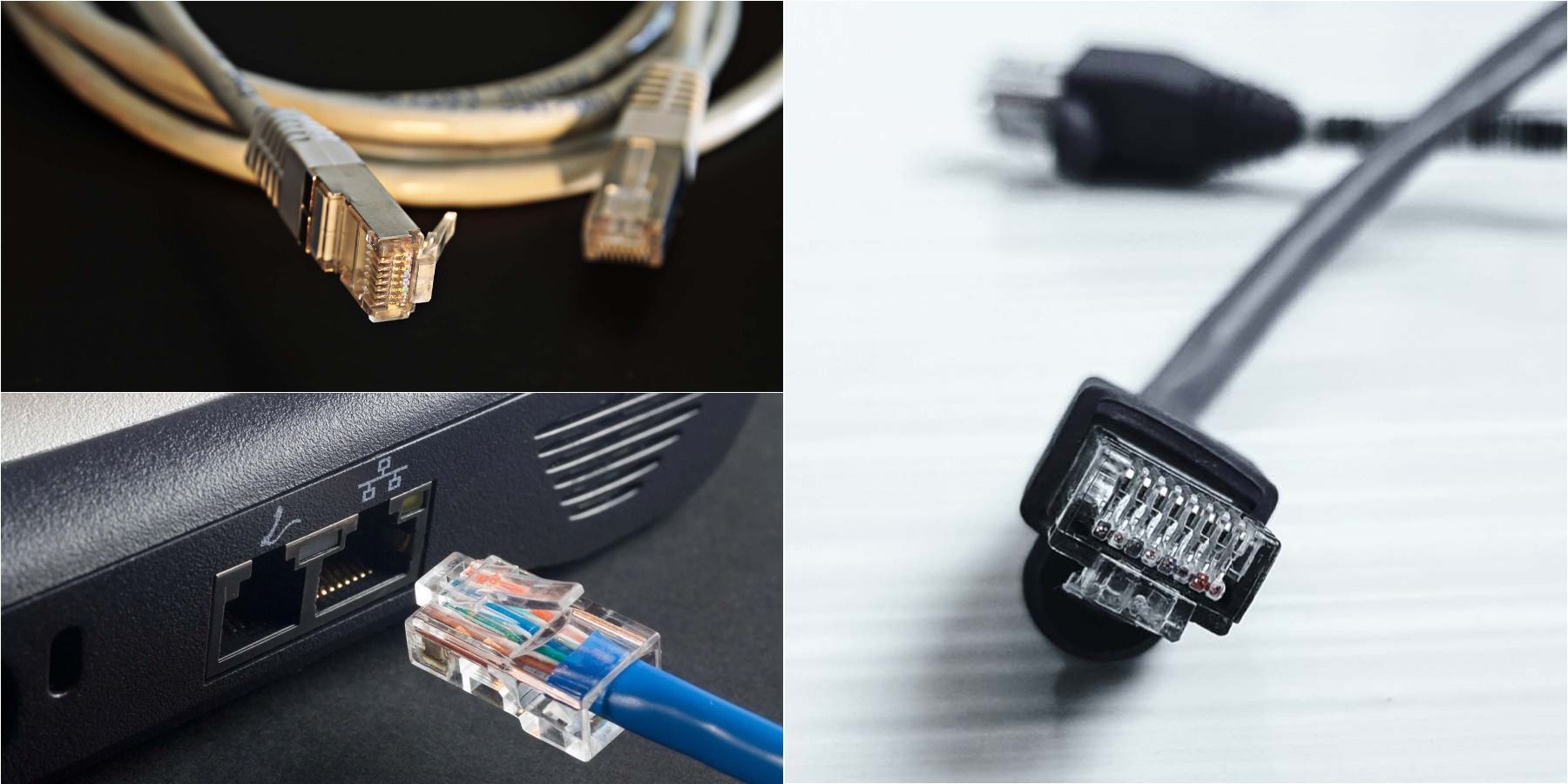
What Type Of Ethernet Cable Is Best For Gaming?
Ethernet cables are fairly straightforward for those who are looking to get the most out of their Internet, but there are still some varying types.
Does Having A Better Gaming Router Matter?
Having a better or more capable router nearly always matters for both wired and wireless internet connections while gaming. While some industry professionals do dismiss gaming routers as just another gimmick, they can make a world of difference in certain situations for gamers.
Most gaming-centric routers tend to be better, more powerful versions of their non-gaming alternatives. They also offer a slew of performance-enhancing features, including native support for gaming VPNs and better routing clusters to eliminate and reduce lag or latency issues.
Newer, more capable gaming routers offer Wi-Fi 6E or Wi-Fi 7 out of the box, while most modern gaming consoles are playing catch up. Consoles like the ASUS ROG Ally already support Wi-Fi 6E and its lower latency and higher bandwidth offerings. Likewise, newer gaming PCs have Wi-Fi 6E support out of the box in addition to support for 2.5G Ethernet, though many are capped by lower-end routers or switches along the way, restricting speeds.
This means that while gaming routers are not the only solution to a gamer’s problems with internet connectivity speeds or latency issues, they do offer some of the easiest fixes to these problems by offering more robust routes, Wi-Fi signals, and better prioritization of packets for game services to ensure that gamers are as well-equipped as they can be when playing competitively or casually online.

The Best Gaming Consoles in 2024
Buying a new game console in 2024 can be tricky, given the plethora of options on the market, but Game Rant has gamers covered!