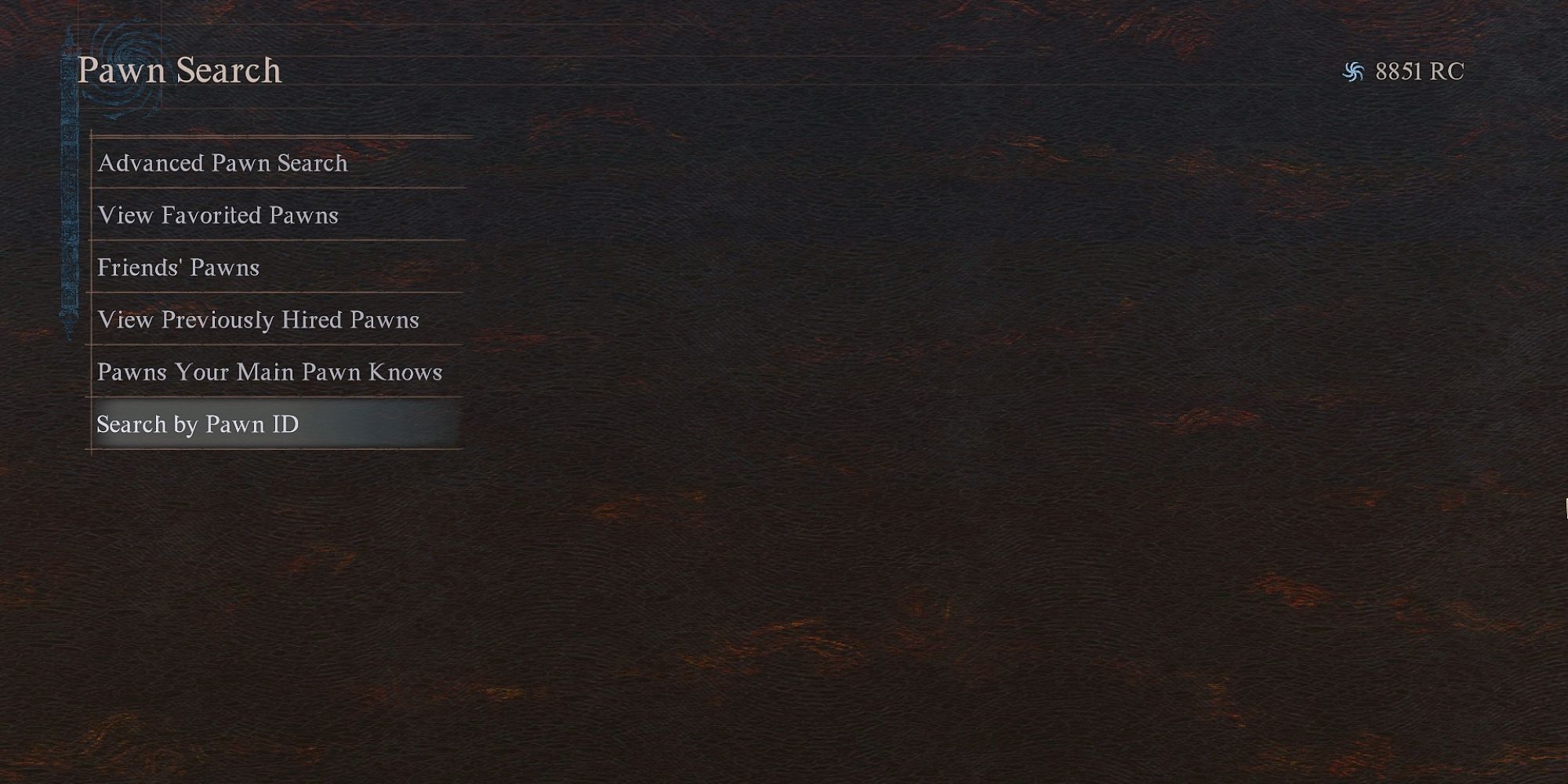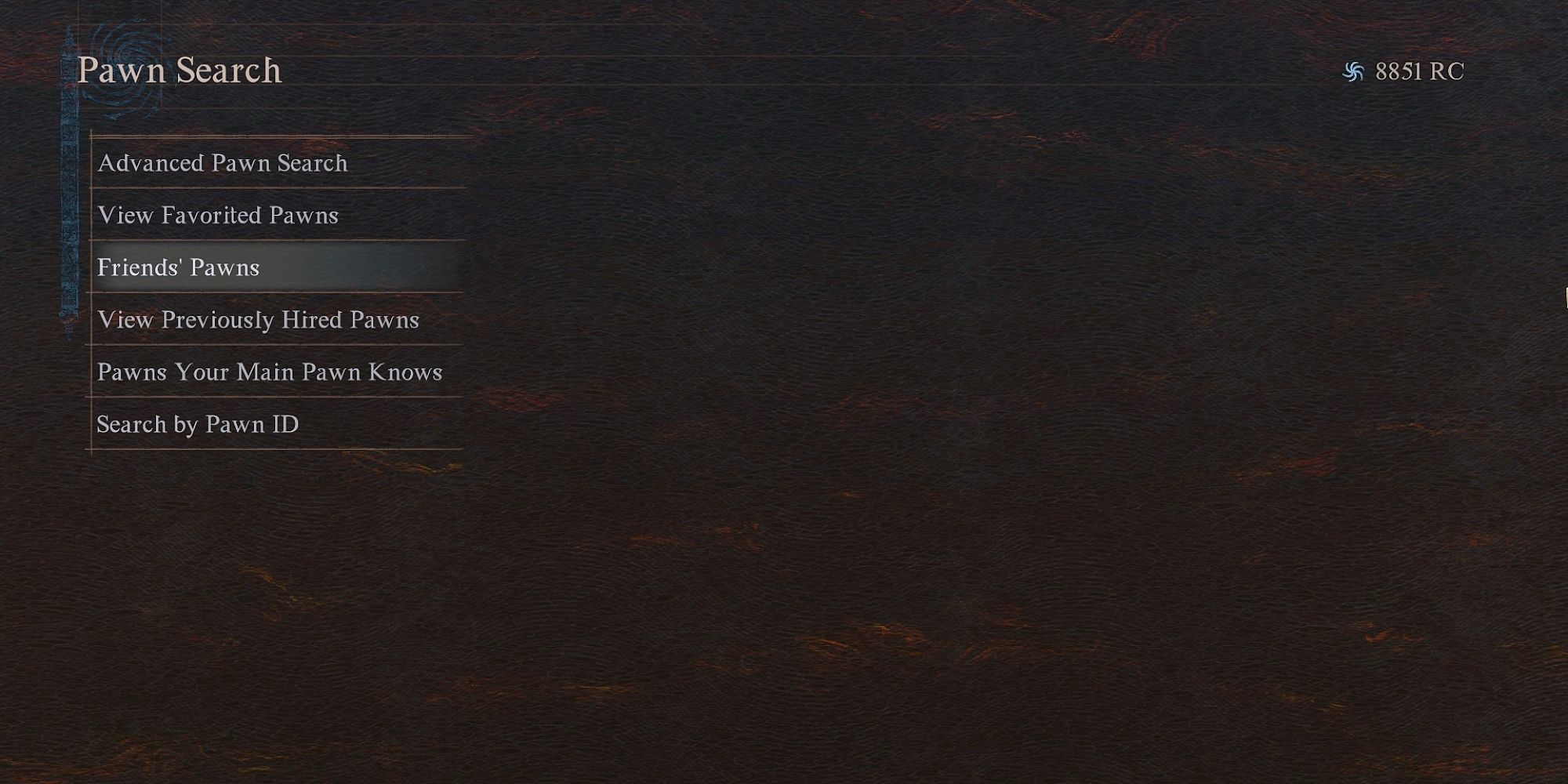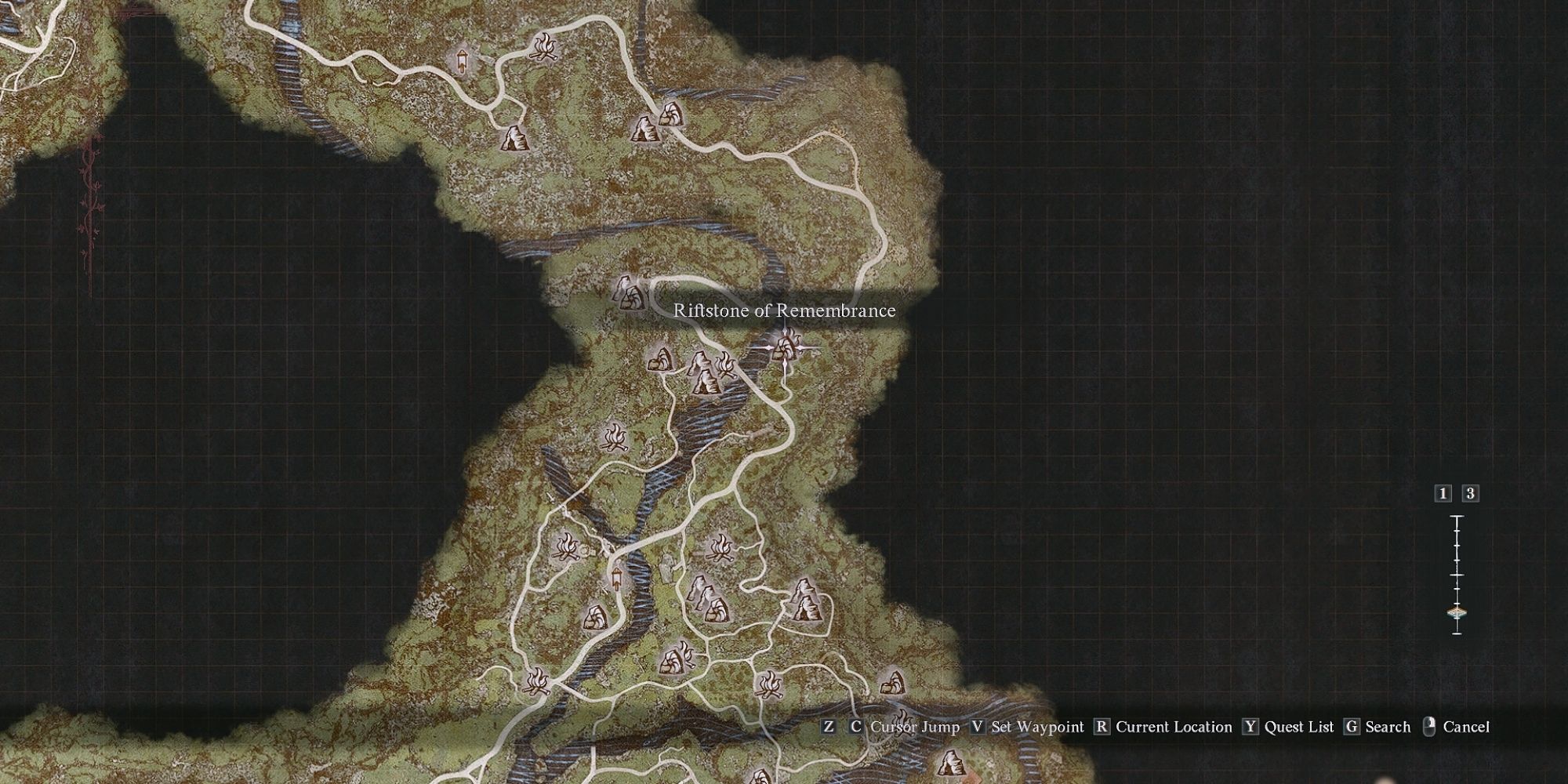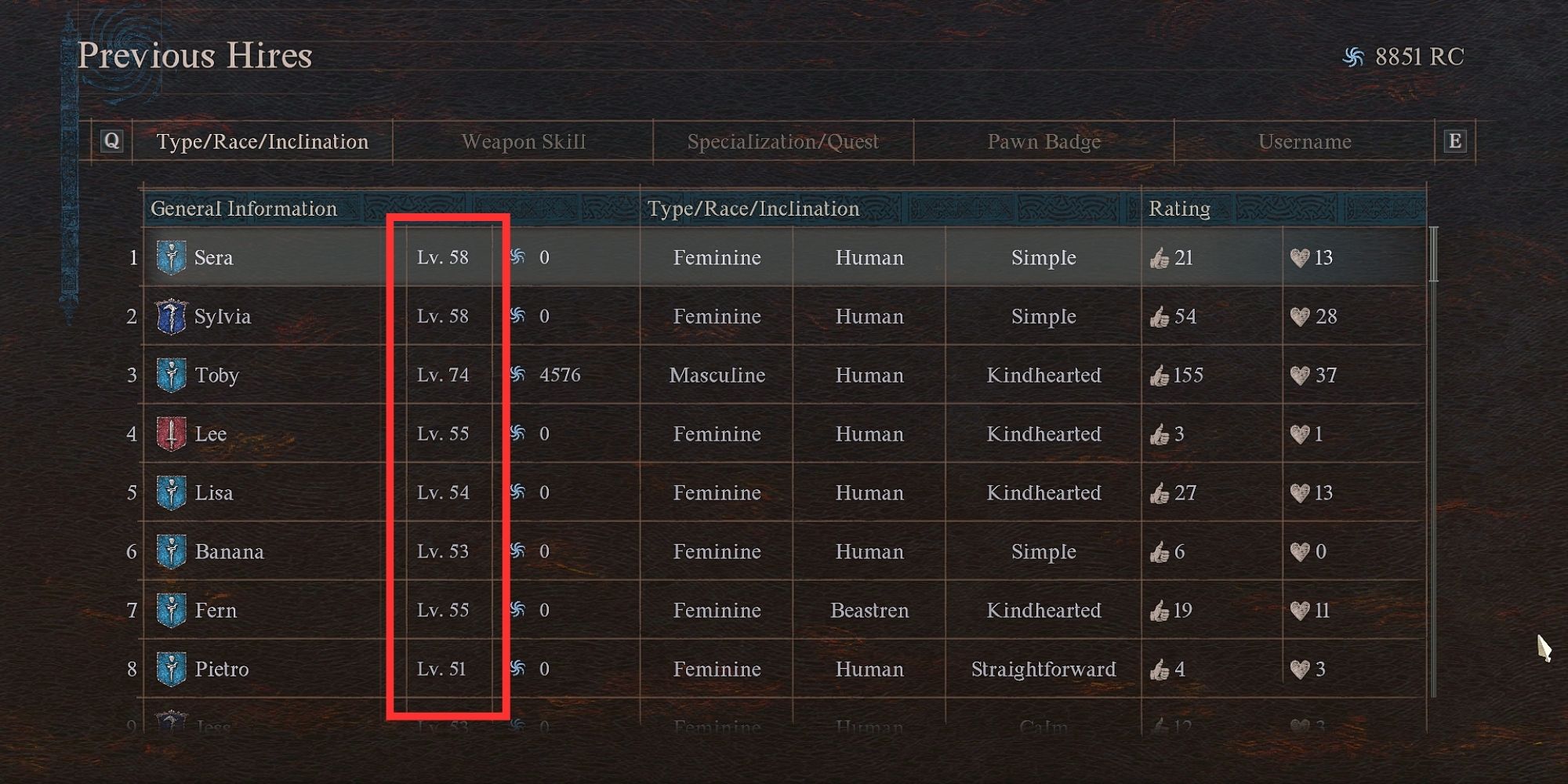Recruiting Pawns made by other players is at the core of Dragon’s Dogma 2’s game design and a mechanic all players will have to engage with when playing the game.
While Pawns are made to be disposable and replaced frequently, players may want the option to rehire a particularly helpful or powerful Pawn at some point in their journey. Luckily, Capcom has created multiple ways for players to rehire their dismissed Pawns again. Here’s how.

Dragon’s Dogma 2’s Cooking is a Neat Gimmick and That’s All It Should Be
One of the most immersive parts of Dragon’s Dogma 2 is the way the game treats cooking at camp, but this feature’s main gimmick should stay limited.
How to Recruit the Same Pawn Again in DD2
There are multiples ways players can rehire Pawns who have left their party.
Previously Hired Pawns
Grand Riftstone are large, special Riftstones that give players a more detailed Rift menu, allowing them to customize their search for a Pawn via select parameters. One of the ways players can narrow down their search is by selecting the option ‘View Previously Hired Pawns’ when interacting with the Grand Riftstone while inside the Rift. This will show a comprehensive list of all summoned pawns that have accompanied players at least once in their journey as well as their current level, and the RC cost to summon them again.
Favorites
Players can add hired Pawns to their favorites, allowing them to highlight certain pawns to differentiate them from all the rest. They can then summon them directly from the favorites menu if desired.
Talk to a hired Pawn and select ‘Add to favorites’ from the dialogue options to add them to the favorites list.
Once a Pawn has been added to favorites, they can always be found again via a Grand Riftstone (like the one in Vernworth). Select ‘View Favorited Pawns’ from the Rift menu to browse all Pawns in the favorites list.
Pawn ID
All Pawns have a unique code attached to them called the Pawn ID. If players obtain the ID – either by noting it down before dismissing a Pawn or from Pawns being advertised outside of the game on forums, they can summon that Pawn to their realm by putting in the Pawn Code at a Grand Riftstone. Select ‘Search by Pawn ID’ at the Rift menu.
Friends’ Pawns
Pawns created by people who are on the player’s friend’s list (on Steam, PlayStation, and Xbox) can be hired free of charge, regardless of their level. To recruit friends’ Pawns, find a Grand Riftstone and select the option ‘Friends’ Pawns’ to find all eligible Pawns.
Friend requests can be sent in-game by selecting another player’s Pawn in the Status menu and selecting ‘View Profile’.
Riftstone of Remembrance
In DD2, all Riftstones have unique effects. In the Riftstone of Remembrance, players will only find Pawns that have been hired by them in the past. These pawns will not be the same level as they were at the time of the initial hire, their levels reflect their current experience. This Forgotten Riftstone can be found in North Vermund by the road connecting Melve and Vernworth.
Do Previously Hired Pawns Level Up in DD2?
Yes, they do. Every time a player rests in a bed – either at an inn or in their own house – the level, gear, vocation, stats, and specializations of their main Pawn get updated and added to the network. The next time that Pawn is summoned, either at a random Riftstone or by someone rehiring them, their level will have risen to match. The requisite amount of RC to hire that Pawn again will be appropriate to their level. Meaning the higher the Pawn’s level relative to the one hiring them, the higher the RC cost.

Dragon’s Dogma 2
- Released
- March 22, 2024
- Genre(s)
- Action RPG